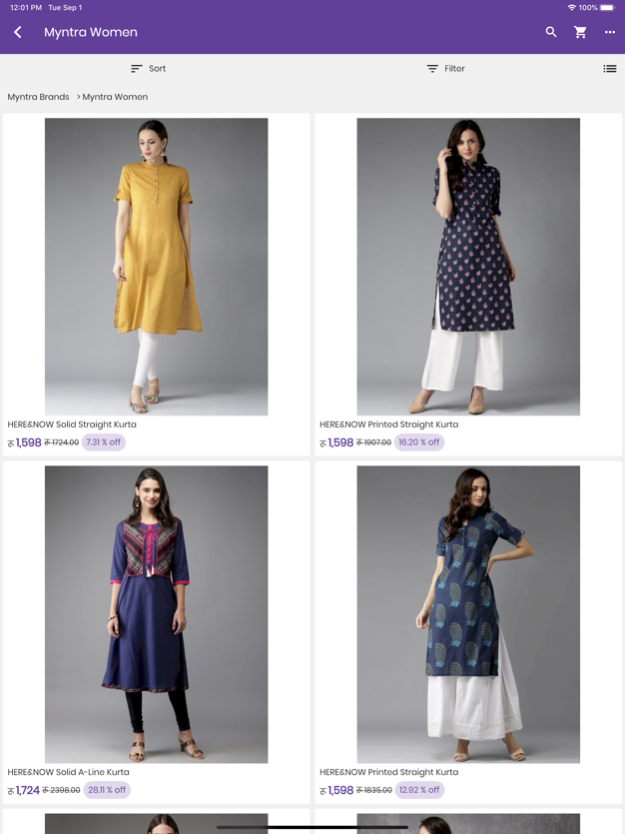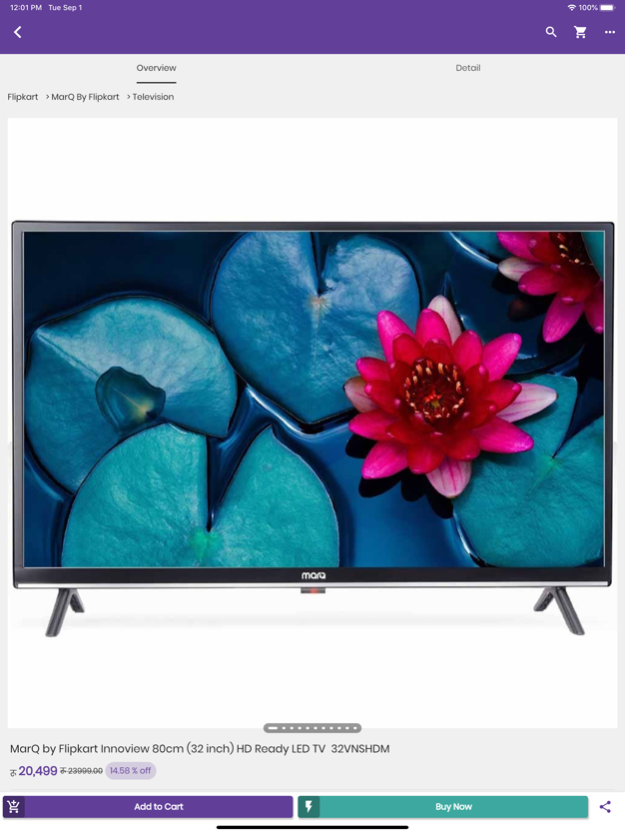Sastodeal | Be Genuine. 0.6.3
Free Version
Publisher Description
Looking for an online shopping app in Nepal? Jackpot! you’re are at the right place. Sastodeal app is one of the largest online shopping app in Nepal, an eCommerce portal where you can shop for almost everything you want. Get your groceries fulfilled alongside cross-border products from Flipkart and Myntra in Nepal with ease from Sastodeal. Shop online for hundreds of thousands of electronics, fashion, accessories, lifestyle, kid's items, daily groceries, books, and much more.
The one-stop shopping destination ios app provides you quick and easy access to surf through its products and makes you notified of its big deals and offers on your device. Download the app on your ios devices now and make use of the offers, cash backs, and more just like at Sastodeal.com.
Sastodeal also entered into a strategic partnership with Indian e-commerce giant Flipkart and Myntra which lets Nepalese customers get access to use products from international branded items at an unbelievable price range.
Buy products from various categories like Flipkart, Myntra, Electronics, Fashion, Kids, Home & Living, Books, Kids, and much more at Sastodeal.
Buy these items hassle-free in Nepal
· Daily essentials and groceries
· Health Equipements
· Mobile Phones
· Laptops and Television
· Washing Machines
· Cameras
· Kitchen Equipments and Essentials
· Life style products
· Shoes and Clothes according to latest trends
· Books
· Flipkart products
· Myntra products and many more
Why should you download Sastodeal online shopping ios app?
Just download the app for your ios devices and create an account for yourself. Now you will arrive at the home screen where you will get to navigate throughout the store with easy navigation according to category. Know more about amazing offers, cash backs, discount offers, and more.
1. Find your desired product by searching the entire store with a few taps or search by voice or navigate the store with category links.
2. Narrow down your search by adding filters to price, category, color, categories brand, and more to find your desired product.
3. Check for reviews and ratings and decide your products.
4. Choose from payment gateways like COD, Scan and pay, IME Pay, Credit cards, E-Sewa, Khalti, etc.
5. Get notified on exclusive offers, campaigns, deals, discounts, coupons, and more
Important Notice regarding permission
· Apart from the basic permissions, the Sastodeal shopping app needs to access the following permissions for the above features to function properly.
o Location: Only while using app – for order processing and tracking
o Microphone: Searching with voice
o Storage: For processing return requests
Thanks for shopping with us!
Jun 13, 2023
Version 0.6.3
SD 3.0 - patches on UI
About Sastodeal | Be Genuine.
Sastodeal | Be Genuine. is a free app for iOS published in the Personal Interest list of apps, part of Home & Hobby.
The company that develops Sastodeal | Be Genuine. is Sasto Deal Private Limited. The latest version released by its developer is 0.6.3.
To install Sastodeal | Be Genuine. on your iOS device, just click the green Continue To App button above to start the installation process. The app is listed on our website since 2023-06-13 and was downloaded 0 times. We have already checked if the download link is safe, however for your own protection we recommend that you scan the downloaded app with your antivirus. Your antivirus may detect the Sastodeal | Be Genuine. as malware if the download link is broken.
How to install Sastodeal | Be Genuine. on your iOS device:
- Click on the Continue To App button on our website. This will redirect you to the App Store.
- Once the Sastodeal | Be Genuine. is shown in the iTunes listing of your iOS device, you can start its download and installation. Tap on the GET button to the right of the app to start downloading it.
- If you are not logged-in the iOS appstore app, you'll be prompted for your your Apple ID and/or password.
- After Sastodeal | Be Genuine. is downloaded, you'll see an INSTALL button to the right. Tap on it to start the actual installation of the iOS app.
- Once installation is finished you can tap on the OPEN button to start it. Its icon will also be added to your device home screen.